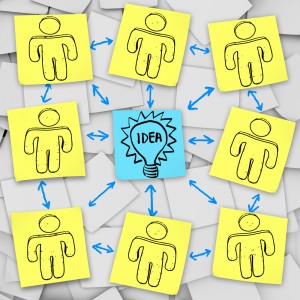How to Successfully use Virtual Meeting Services for training…..
Using Virtual Videos for Training
Virtual meeting technology has been around for a long time. Lots of businesses use solutions such as Web ex, gotomeeting, anymeeting and there are many more out there, all with varying degrees of usability and features.
However, regardless of the platform chosen, many opportunities are missed and audiences not engaged clearly enough with due to lack of clarity with content, presentations and information.
Using this web conferencing technology is a great way to communicate information internally in an organisation who have multiple offices and sites globally. It is also an extremely effective training solution, but only if the content and presentations are prepared, created and delivered in a way that is relevant and engaging for the target audience.
There are many opportunities to create presentations that are more than just bullet points, incorporate multi-media and content that enhances the message delivery. But this content needs to be thought out, sourced or created appropriately in order to have impact.
If you are using Prezi as a presentation tool then you may realise the great potential there for creating a presentation that provides links and associations to your audiences brain that they will remember. And if you are presenting remotely using a presentation tool like Prezi will be even more effective because it takes the audience on a journey, allowing them to be more involved in your presentation than a simple deck of bullet filled slides.
Using PowerPoint and other media can be as effective if you put time and thought into the preparation and don’t just translate information from the printed form or from live presentations and take it into the virtual environment. You need to think about it specifically for the virtual environment or you are missing an opportunity.
Of course, engaging with audiences virtually is a lot more challenging than in person as you don’t have a lot of the traditional rapport and face to face skills to support your message delivery. This is why the content you are showing people when presenting this way is critical. You don’t want them to be doing something else at their desk or looking elsewhere on their computer when they should be fully involved in your presentation.
Here are five tips for virtual presentations or online training to make it effective and ensure the online learning experience you deliver is a success.
1/ Sit on the other side…
Always sit in the audiences shoes and consider why the training will help them and what benefits they are going to get as a result. Then tell them this upfront.
2/ Structure…
Too many presentations, both live and virtual, fail because of poorly structure material. Group your content into associated themes and topics. Good grouping will help your structure and aid audience understanding massively.
3/ Visualise, Visualise, Visualise!!…
It is even more important when presenting virtually that your visuals are captivating and communicate successfully. Really think through your visuals, don’t just come up with bullet point text. Think creatively and take some time to do some brainstorming – the difference will be remarkable. If you have points to represent that are difficult to visualise or intangible then think about the effect or impact instead and visualise this.
4/ Use questions…
If the audience is made to think, they will naturally engage more. It is as important as anything to get the audience to relate to you and do this by getting them to think. The best way to get someone to really think is to ask insightful questions, so put time into preparing questions that will deliver this insight for your audience.
5/ Carefully consider duration…
Duration needs to be considered carefully and you should plan for mini summaries to be used throughout, especially if you are delivering detail content for the training. For especially detailed information consider referring them to further documentation later, rather than trying o cover everything in one session. In training it is far more effective to chunk sections and deliver these sections effectively over a period of time rather than try and cover everything at once.