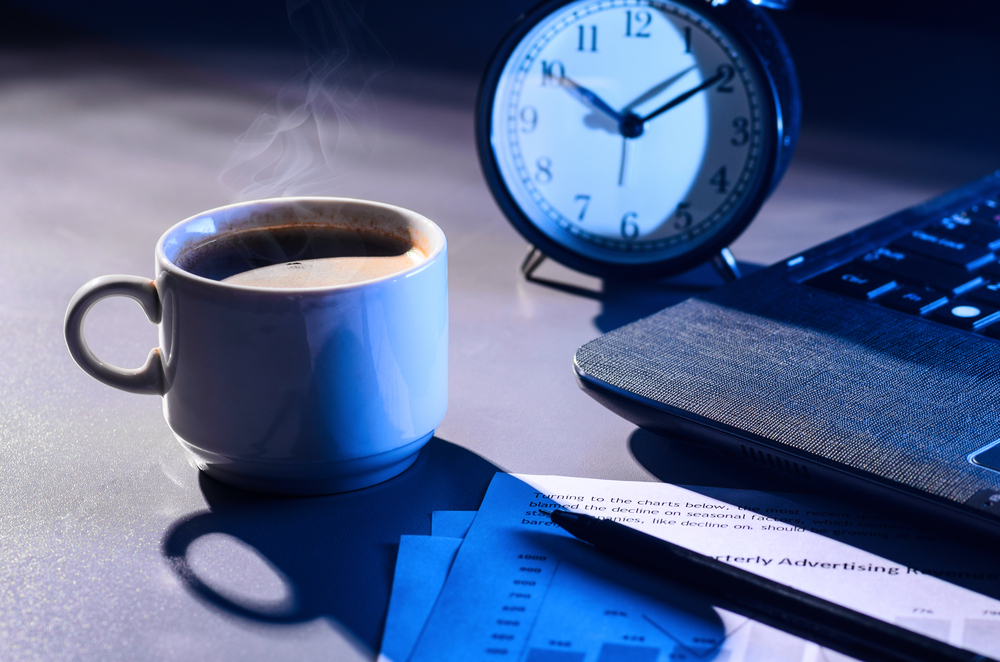Emergency tips for making a last minute presentation – Prezi presentation or Powerpoint presentation
Prezi Presentations – Hints and Tips
We’ve all been there – you have less than 24 hours to pull together an important presentation. Maybe its been dropped on your desk last minute, a colleague has nudged it sideways to you or worst of all you’ve know about it for days but put it off (yes admit it we’ve all done that!)
So what is the default response – make a big pot of coffee, open up your Powerpoint programme and start typing bullet points from slide 1 – 100. Maybe if you are lucky you have some brand guidelines to follow or some standard company artwork and logos that you can drop in. You might have a colleagues old presentation to work from as a reference point or just rehash what is in your company brochure.
Now just put yourself in your audiences shoes for a moment. When you open up your Powerpoint on slide 1 how do they feel? Excited, inspired, interested in what you have to say? How do they feel on slide 10? Slide 100? Are they doing this?!……..
There is a better way. We all have a last minute presentation at some point that just needs to get done, but if you follow these tips you will be a much stronger position and be in with a chance of presenting your content and brand in a much more successful way. And if you follow these simple tips chances are you’ll be better than the next guy who has spent 2 weeks but still not followed these basic strategies.
1/ You can still make the pot of coffee – you will need it! But at the same time, shut your computer, you don’t need it yet. This is a most alien concept to a lot of people but we are going to start with a piece of paper (remember them?!!) Gather a pile of paper, some sticky notes and some pens.
2/ Take you stack of stickies and first of all list, with one point on each sticky, the objectives of your presentation. If you have a spare wall to use then that is great, if not use a desk, table or the floor. At the top of your space put the stickies with each objective. This helps you to always remember the overall objectives of what you are doing and keep you focused.
3/ Next, list on your stickies the main themes of your presentation. What are the headlines for the content you need to cover. Try to limit each point to max 5 words (it needs to fit on the sticky). Stick these underneath the objectives spread apart. Consider the themes, any that are similar or part of the same area of content put together in a cluster.
4/ Now look at the themes and consider the order of your points. Physically move the stickies around, changing the order to see what a different order will do to the points you are making and the flow of your presentation. Which ones naturally follow on from one another? Which ones link nicely? Move them around into an order that flows naturally from theme to theme. Remember your audience cares more about themselves and their own pain / pleasure. Therefore it is always better to put information about yourself / your company at the end for credibility and focus on them and their problem / solution at the beginning.
Often people create a presentation starting at slide 1 and work through and never consider re-arranging the order of their points or the fact that they could have a better impact if you play with structure. Structure is actually the number one thing that will either engage or lose an audience. A well structured presentation will be taken on board and remembered by your audience. So it is worth spending some time on this step and getting it right.
5/ Now you should now have a structure planned out with your themes and cluster of points and so you can consider the content and individual messages within each area. So underneath each cluster / theme area list each key message you want to convey. Keep them brief (which is why we use stickies) audiences don’t want to read or hear war and peace so it’s worth spending some time on your messages to make them concise and ensure there is no repetition.
6/ Time to be ruthless! Looking at your stickies laid out in front of you on the desk / wall you will most certainly identify that there are some points being repeated or similar and be able to take them out. It is good practice to repeat key points and summarise at the end of your presentation as it helps the audience to remember your key points. But be careful not to be repetitive in your main body.
7/ Now you should have a map of your presentation; themes, structure and key points to make. Time to consider how you represent your points. This is where it often gets tricky to someone with little or no design skills. It’s the reason so many people resort to bullet points; because they don’t have the creative means, ideas or resources to use a more creative approach. However, there are things you can do that don’t require professional designers and yet don’t have to be bullet points:
- Consider what would be a visual representation of your point. If you had to choose a photo or image to make your point what would you choose? Now have a look on google images or stock libraries such as Shutterstock for some images that convey this.
- Is there a video, sound or media clip thast can be used to make your point? It doesn’t have to be one your company made – YouTube is a wealth of videos on most subjects! And you don’t have to play the whole thing you can choose a part of the clip to embed.
- Does your company have any artwork, designs or photography that you can access and use?
- If you are introducing or talking about people use photos of them rather than just text.
- If you must include some text on your slides alongside images / visuals than keep it brief to a few words.
- Think of each slide as a billboard and communicating your point as you would on an advertising billboard. If you always consider this with every slide then you will be in the right frame of mind.
All of this might seem daunting – it’s not, it just takes a bit of thinking differently. As you are short of time always think of who can help and what you can get from the internet – there is a such a wealth of media out there freely available to us all nowadays it is so easy to access and use.
8/ Remember the key thing that time is short, so keep your presentation as concise and simple as possible! People much prefer short too long. You don’t need to tell them everything, if you spark an interest or taught them something you have done a good job. If you try to cover too much and don’t teach them anything then you have failed.
8/ Now you should have a plan for each slide and know what content to include its time to open your computer! Whether you are making a Powerpoint presentation, Keynote presentation or a Prezi presentation, you should now be able to build your presentation fairly quickly using your plan. It is just a case of following it. Make sure you check it through a number of times. There is nothing worse than a typo or a slide that comes up in the wrong place!
9/ Now you have your presentation you have 2 more simple steps; firstly where are you presenting? If you are presenting at a venue you have never been to or are not familiar with find out what equipment they have, whether you can use your own laptop (always recommended!) If you have to use theirs what software versions are they running and ensure your presentation will be compatible. A little bit of research can save a huge amount of stress and sweat on the day!
10/ Lastly have a couple of run throughs even though it’s last minute! The good news is that because it is last minute you will remember your content reasonably well when you come to do it, however the difference it will make if you do a couple of runs of it will be massively advantageous. Even if you know your content inside out and are a confident speaker, just being able to smooth out what you are saying and run through the structure will mean you have to refer to your slides less during the presentation allowing you to engage more fully and personably with your audience, which as we all know is actually more important than any presentation slides!
Good luck, we wish you every success in your presentations and let us know how you get on…..
To professional help with your next presentation, powerpoint presentation or prezi presentation